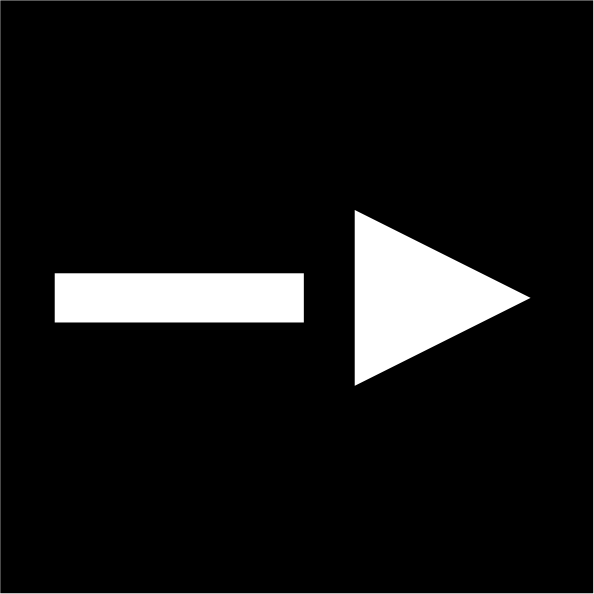How to Create Oval Shape Images in HTML

When it comes to website design, the shape of images can make a big impact on the overall look and feel of your website.
While rectangular and square images are commonly used, using oval-shaped images can set your website apart and make it stand out.
In this article, we will explore how to create oval-shaped images in HTML and the benefits of using these types of images on your website.
Creating Oval-Shaped Images in HTML
To create an oval-shaped image in HTML, you can use CSS to create a container for the image and then use the “border-radius” property to round the edges of the container. Here is an example of how to create an oval-shaped image in HTML:
<div style="width: 200px; height: 200px; overflow: hidden; border-radius: 50%;">
<img src="https://via.placeholder.com/500" alt="Image oval" />
</div>
In this example, the width and height of the container are set to 200 pixels, and the border-radius property is set to 50% to make the container an oval shape. The overflow property is set to “hidden” to ensure that the parts of the image that extend beyond the container are not visible.
Benefits of Using Oval-Shaped Images on Your Website
Adds a Unique and Elegant Touch: Using oval-shaped images on your website can add a touch of elegance and sophistication that sets your website apart from others. This is because oval shapes are less common than rectangles and squares, which makes them stand out more.
Creates a Soft and Round Look: The rounded edges of oval images can create a soft and round look that can be aesthetically pleasing and calming to the eye. This can help to create a welcoming and inviting atmosphere for your visitors.
Enhances the Overall Design: Oval-shaped images can enhance the overall design of your website by creating visual interest and adding balance to your layout. They can also help to draw the eye towards specific areas of your website that you want to highlight.
Best Practices for Using Oval-Shaped Images on Your Website
Use High-Quality Images: To get the best results from your oval-shaped images, it is important to use high-quality images that are clear and crisp. Avoid using blurry or pixelated images, as this will detract from the overall look of your website.
Choose the Right Size: The size of your oval-shaped images should be appropriate for the space they are being used in. Avoid using images that are too small or too large, as this can affect the overall look of your website.
Use Them in the Right Context: Oval-shaped images can be used in a variety of contexts, but it is important to choose the right context for your specific website. For example, oval-shaped images may be more appropriate for a fashion or beauty website than for a technology website.
Conclusion:
In conclusion, oval-shaped images can add an extra touch of elegance and sophistication to your website. Creating these types of images in HTML is relatively simple and can have many benefits, such as adding visual interest and creating a soft and round look. By following best practices, such as using high-quality images and choosing the right size and context, you can use oval-shaped images to enhance the overall design of your website and make it stand out from others. So, why not give